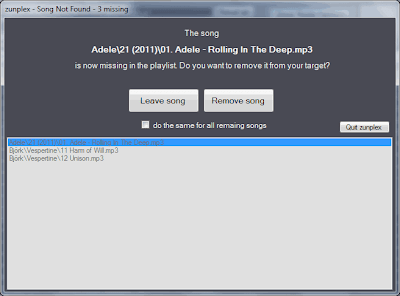First of all: This site is neither maintained by Microsoft, nor does it contain any official software from Microsoft.
All trademarks used in this blog are the property of their respective owners. Especially "Zune" which is a trademark of Microsoft Inc.
Zunplex (sometimes written Zuneplex) allows you to copy the music files of any playlist (that was created by the Zune software) to another folder or drive.
This can be a memory stick, your (android) smartphone or a plain MP3 player.
Zunplex can be downloaded from here.
It is a plain exe file. Put it somewhere e.g. on your desktop - and just start it.
It's completely free, contains no spy, adware or anything similar.
It's completely free, contains no spy, adware or anything similar.
------------------------------------
Basic usage:
- Choose which playlist you want after pressing "Select zpl."
- Choose in which target directory to you want the MP3s to be transferred.
- Press the "Transfer" button
A feature of it is the "Analyzation of deleted files" - after you have copied them to your music device or drive (read more about this feature in this post)
Hint: If you want to avoid some problems during accessing the playlist file you should keep the Zune software closed while using zunplex.
If you want to write a message, e.g. to contribute some grammar corrections ;-) feel free to do so.
Please combine the email address by putting "zunplex" at the beginning of "@gmail.com", thanks.
Hint: If you want to avoid some problems during accessing the playlist file you should keep the Zune software closed while using zunplex.
If you want to write a message, e.g. to contribute some grammar corrections ;-) feel free to do so.
Please combine the email address by putting "zunplex" at the beginning of "@gmail.com", thanks.
Btw: The 1st forum where I had mentioned zunplex and got some feedback was Zuneboards (which is the zune forum that I know for many years now and I would recommend for every zune user).
In the past there was a similar tool called "Translatum" (from developer AndroidPlusYou), but think this isnt anymore supported nor available.
----------------------------------------------------------------
By the way, I dont need to connect my Android anymore by the USB cable but instead using a WebDav client (DavDrive Lite) that supports remote file access by wifi.
Give the path of your phones WebDav drive directly into your target edit field (after checking by the Windows Explorer that you have access to your device):